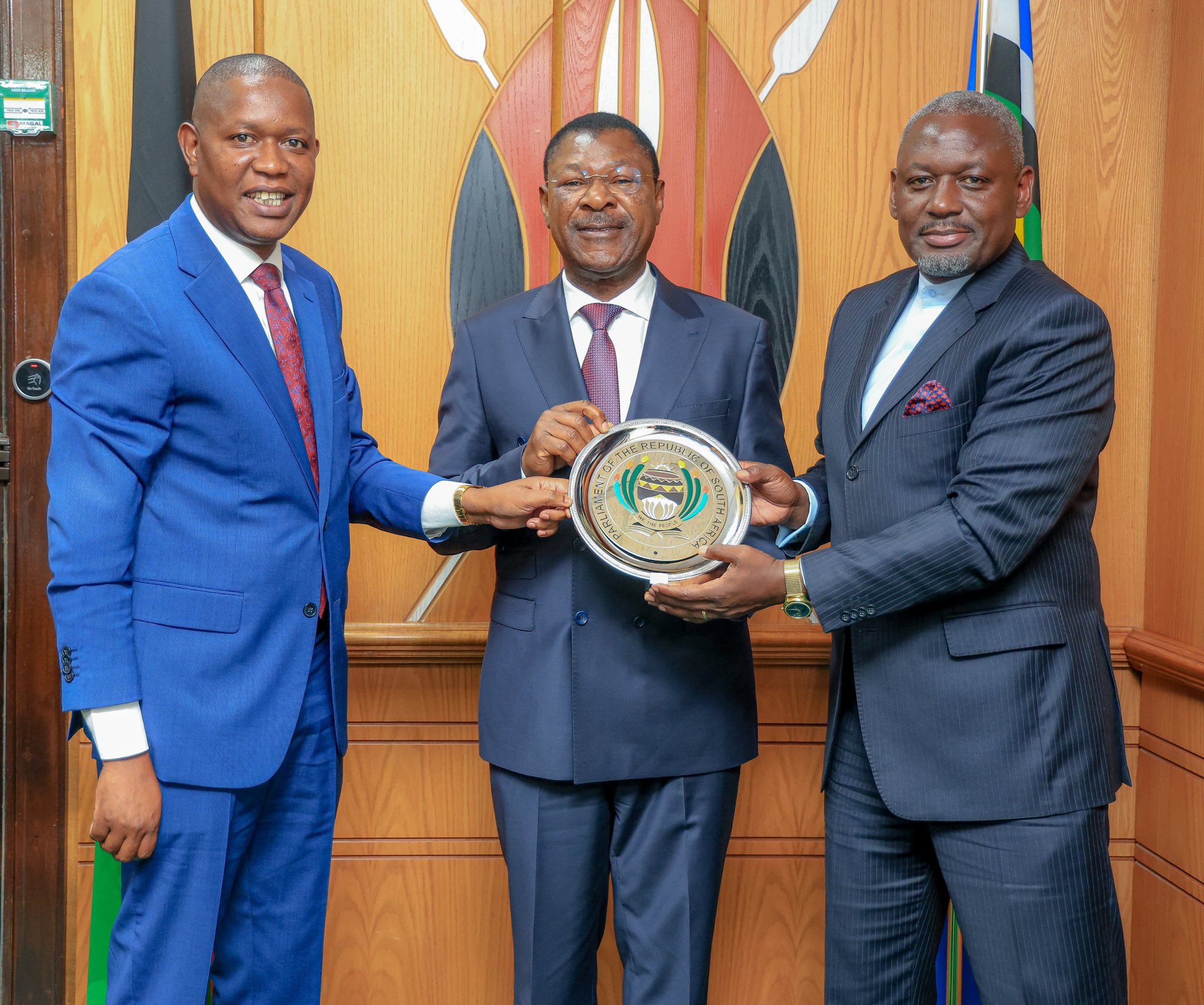The government has announced an updated guide for changing business name particulars on Citizen.
The Business Registrations Service, the government body mandated with handling business registrations in Kenya, says the changes could include the business name itself, change of officials or address.
There are three types of changes that you can make on a business name as follows; change of business name, change of officials (after resignation or appointment) and change of address.
Office address/location includes postal address and code, nature of business, office email address and telephone number.
“Every type of change will be done on its respective page in the application as per the intent. However, changes in officials’ personal details, e.g., telephone numbers, postal addresses, email addresses and residential information are done under the concerned listed official, by editing the information on the relevant fields,” BRS says.
How to change business name
Here’s a step-by-step guide on changing a business name;
1: Log in to eCitizen and select Business Registration Service.
2: Click view the business name under “My businesses”.
3: Click maintain company.
4: Select make application.
5: Choose change particulars.
6: Click change name.
7: List down the preferred name, pay Ksh150 and apply for name search.
8: Once the name is reserved, access the application through the same process.
9: The system will select the reserved name.
10: Highlight it (reserved name), click view and proceed with the change of name application.
11: A Form BN4 will be auto-generated
12: Download the Form BN4, print and write the changes you want to effect in the business name e.g., “I am changing the business name from ‘A’ to ‘B”.
13: Write your name and ID number, sign scan and upload.
14: The Business Name registration certificate must be uploaded in its respective window.
15: Pay Ksh850 and submit the application for review and approval.
It will take five days to review and process the application.